DotProduct provides real-time, handheld 3D capture solutions, for mobile professionals. Our newsletter aims to keep you up to date on how we're upending existing 3D technology markets and creating new opportunities for our customers.
-The DotProduct Team-
|
Dot3D™ for iOS Updates: Beta #22 Now Available for Testing
The next update to our iOS beta (#22) is now live in TestFlight. A lot is going on behind the scenes with each of these updates, and we're glad to see it all coming together with these latest improvements to on-board optimization / post-processing. If you haven't already, you may sign up for our beta program here to give it a try today! Update #23 is also coming soon. Here's a preview of some iOS data from a large scan. |
|
Video: Modelling Hull Geometry from Dot3D Scans in Rhino 3D
Click here for a new video from 3D Laser Technology showing some very impressive 3D modelling of General Arrangements, Hull Geometry and Lines Plans from Dot3D Pro (DPI-10) scan data in Rhino 3D! |
|
DotProduct and point3D exhibiting at the 2022 TDIAI Conference
Find us at the Texas Division of the International Association for Identification Educational Conference this week in San Antonio, Texas! We're glad to have point3D representing us on site for this show. |
|
Video: Scanning an entire property exterior with Dot3D for iOS
We're very glad to see how well Dot3D for iOS is working for outdoor scenes and larger spaces. Please click here for an abbreviated demo video covering the process of scanning an entire property exterior and landscaping in just 15 minutes from an iPhone 13 Pro Max! |
|
Recap: point3D exhibition and sample data from REFCOMM 2022
Thank you to our partners at point3D for representing us to the refining community at REFCOMM 2022 last month in Galveston, TX. Here's a collection of several highlights from the show, including an excellent Dot3D scan of an entire frac pump: DeCoker Hoist scanning images, frac pump data images, frac pump scan data, and show floor update. |
|
Video: Dot3D Point Cloud to Pipe Modelling in ShipConstructor
Please click here for an excellent new video from KD Marine Design covering the process of 3D modelling marine vessel pipe systems directly from Dot3D point cloud scan data in ShipConstructor! |
There are two ways to measure surface area in Dot3D:
1. Annotate > Add/Detect > Plane (then click on annotation to reveal the area)
2. Measure > Fill Volume (measures volume of hole AND surface area on top)
Option #2 can be helpful for measuring the surface area of a custom set shape. Although this feature is primarily designed for hole volume calculation, there doesn't actually have to be a hole to leverage the built-in surface area function.
Contact DotProduct: +1 617-415-7222 | [email protected]


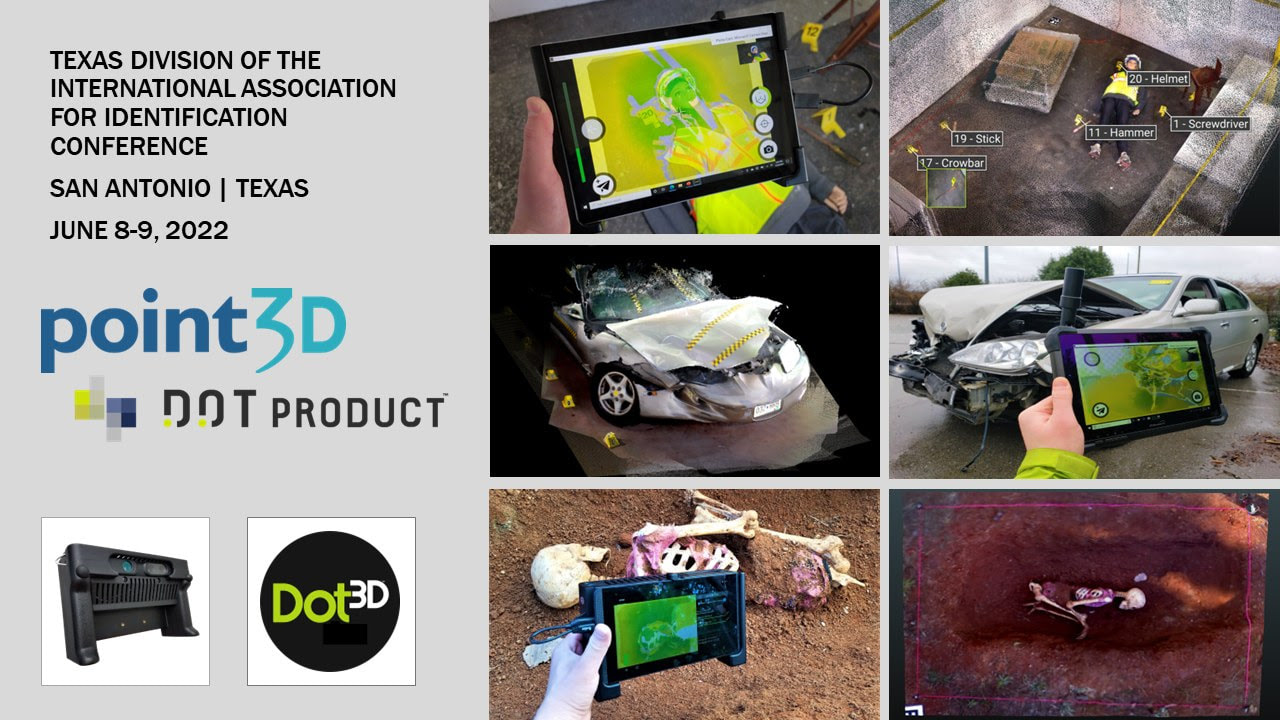
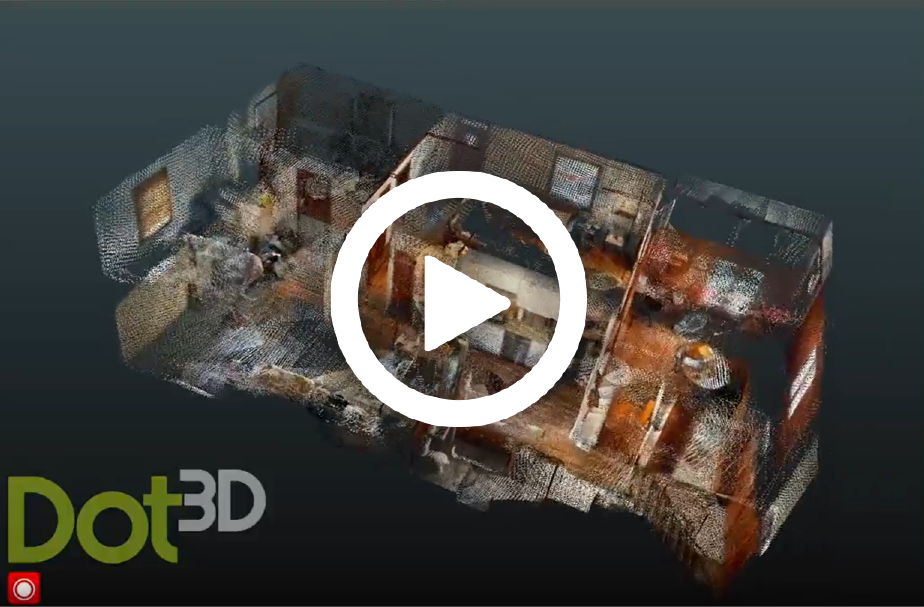
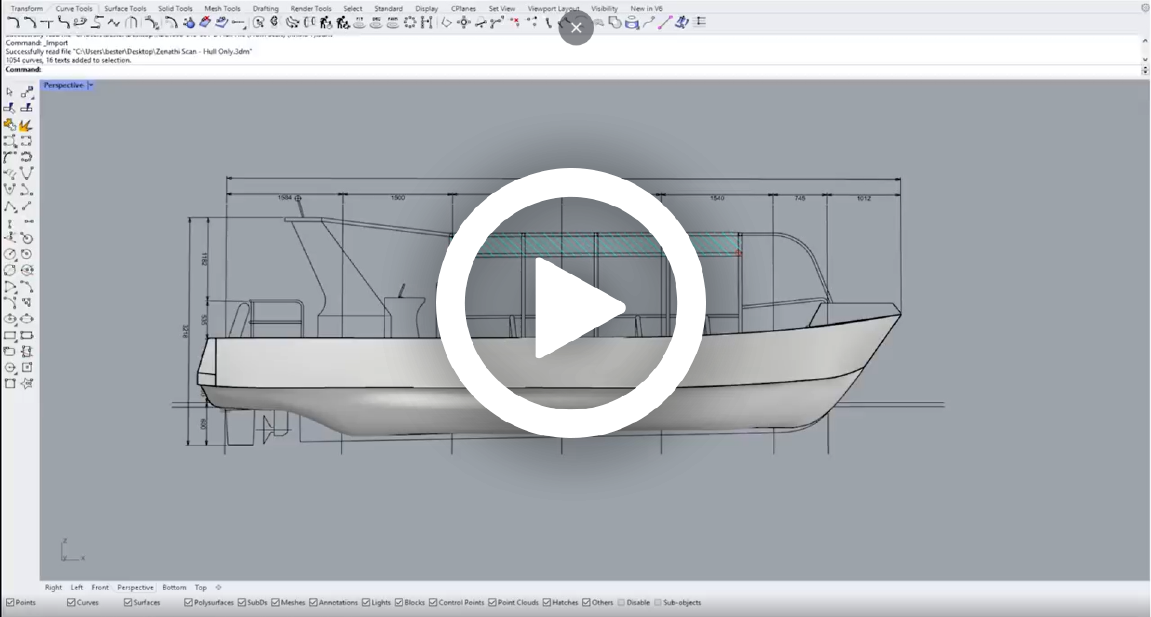
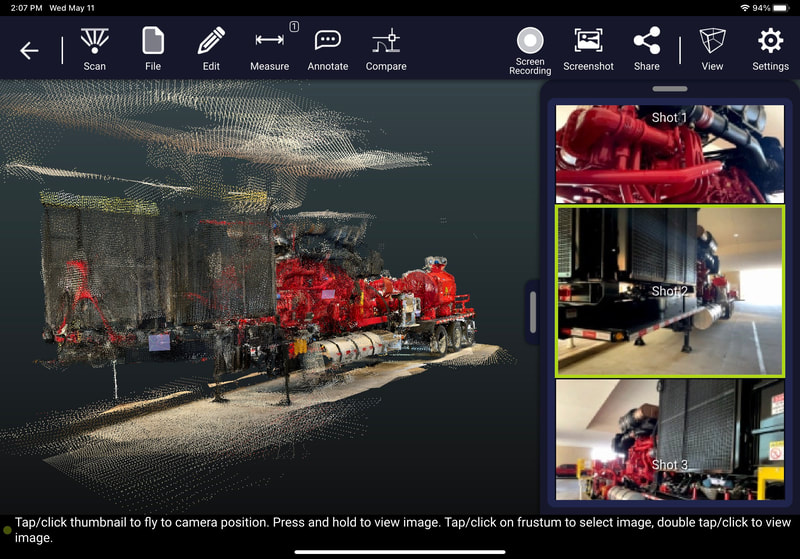

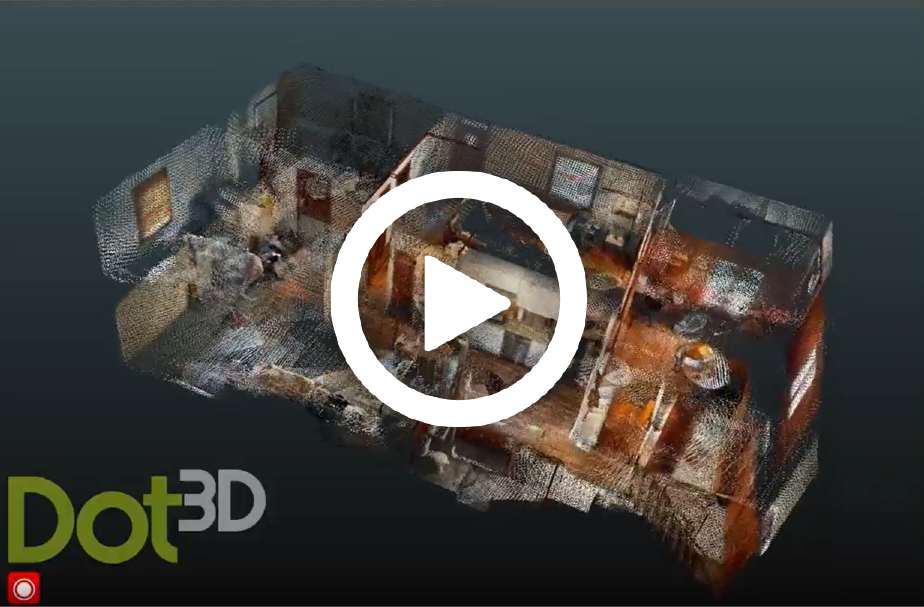
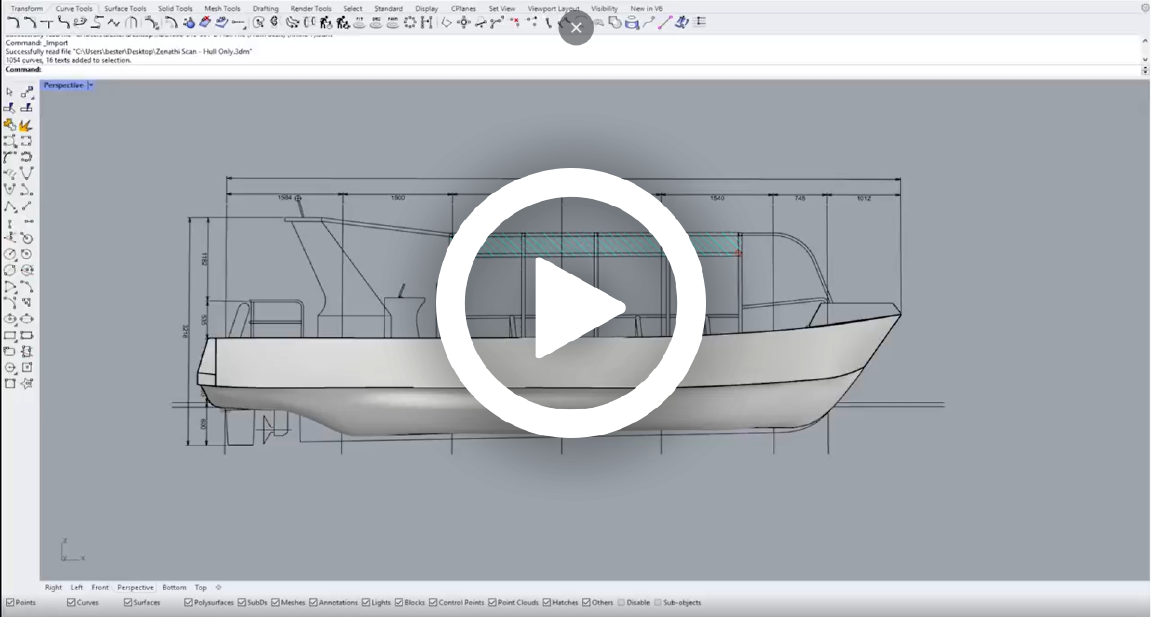


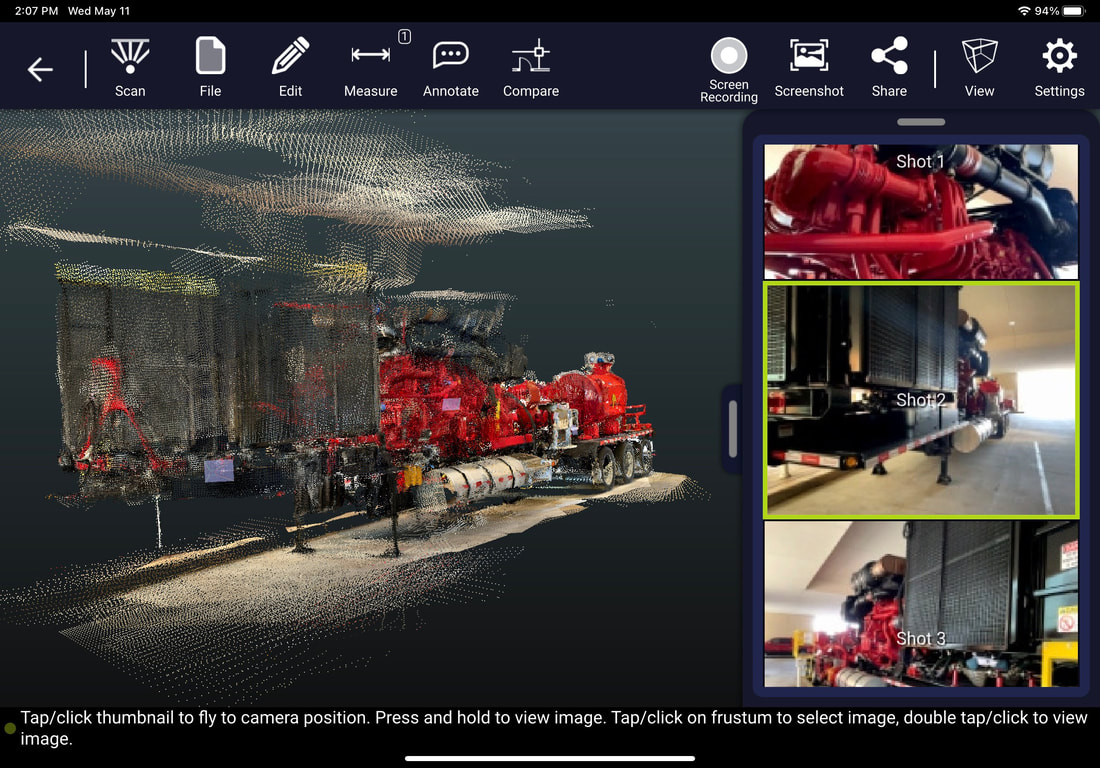

 RSS Feed
RSS Feed