Happy New Year! Thank you all for following along with us over the course of this wild year. Read on to find out more about our new blog ranking the benefits of each 3D camera option now supported in Dot3D™, our next webinar Master Class in Dot3D™ 4.0: Handheld 3D Scanning with Intel® RealSense™, our new video on How to Build a Handheld 3D Scanner with Your Zebra Rugged Tablet, the new Dot3D™ 4.0.1 update, and more in our 2020 Year in Review.
DotProduct provides real-time, handheld 3D capture solutions, for mobile professionals. Our newsletter aims to keep you up to date on how we're upending existing 3D technology markets and creating new opportunities for our customers.
-The DotProduct Team-
| Dot3D™ Rankings: Which 3D camera is best for my needs? With so many different 3D cameras now supported in Dot3D, it has become increasingly difficult to disambiguate which options excel in which situations. In an effort to help clarify this for you, our latest blog ranks each of the top 5 options in terms of attainable accuracy, maximum range, minimum range, cleanest data, camera size, room-scale scanning capabilites, outdoor scanning ability, discrete detail capabilities, performance in varied conditions, and cost. Click here for the full blog. And remember...you are by no means limited to just one! |
| Master Class in Dot3D™ 4.0: Intel® RealSense™ 3D Scanning We invite you to join us in the new year for our latest live webinar covering our Master Class in Dot3D 4.0: Intel® RealSense™ Handheld 3D Scanning. This interactive session will review all of the new features built into the landmark release of Dot3D 4.0, including live 3D scanning with the Depth Camera D455 and LiDAR Camera L515. Please click here to pre-register for the webinar on January 27th. |
| Video: How to turn your Zebra rugged tablet into a 3D scanning kit Already own a rugged tablet/handheld for industrial use? With Dot3D and Intel RealSense, you're only a few steps away from building your own complete rugged 3D capture kit from the device you already own. Please click here for our new video covering this process, in this case with a Zebra tablet, including a full 3D scan of an entire floor of a house. |
| Dot3D™ 4.0.1 Update: Now available for both Windows and Android Dot3D 4.0.1 is now available. Improvements include translation updates, RealSense software updates, and bug fixes. Please click here to update now for all Dot3D scanning and editing platforms. |
Thank you all for following along with us on this wild ride that has been 2020. Looking back at this crazy year, we'd like to take a moment to highlight some of the major milestones we've hit as a company despite the challenges presented by this strange trip around the sun!
January: The new DPI-10 Kit adds support for the FoxFury Rugo rugged DPI Light Kit and the Samsung Galaxy Tab S6 Android tablet.
May: Dot3D 3.3.2 adds Japanese and Italian language support, fill volume calculation, custom area calculation, and more.
June: Dot3D 4.0 beta program officially launches with first support for the new Intel® RealSense™ LiDAR Camera L515.
July: Dot3D 3.3.3 adds Spanish language support, high-res key frame export options, color leveling toggle, RealSense updates, and more.
August: Dot3D 3.3.4 implements fixes / improvements to E57 export, Autodesk ReCap import, and licensing procedures. Surface Go 2 tablet support is announced for DPI-10 and DPI-10SR.
September: Dot3D 4.0 beta program adds support for the new Intel® RealSense™ Depth Camera D455. DP-calibrated D455 Kits become available for purchase from DotProduct and global resellers.
November: Dot3D 4.0 launches, officially adding support for the Intel® RealSense™ L515 and D455, multiple measurement, scan-time annotations, and much more.
Please stay tuned early in the new year for more of what's in store for 2021! We wish you all a very joyous holiday season. Happy New Year!



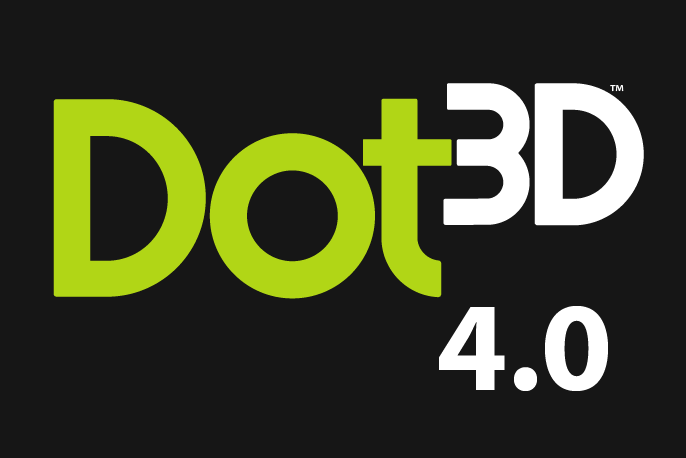



















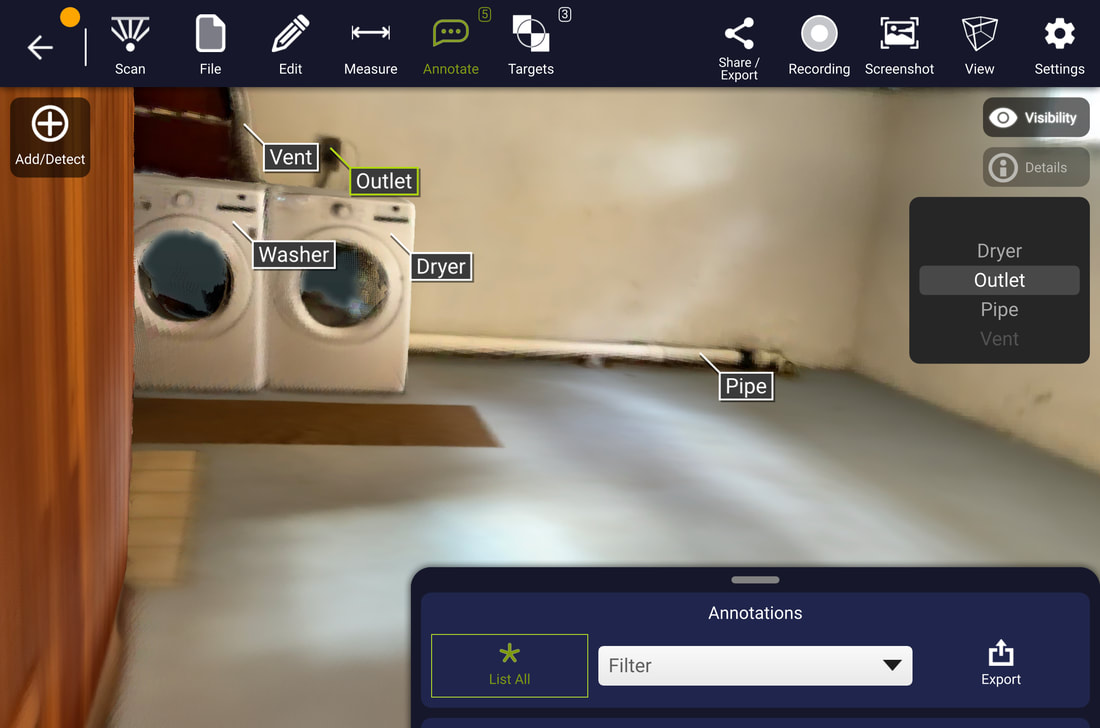

 RSS Feed
RSS Feed