Much larger scenes, super fast optimization, and so much more
While some of these improvements are specific to scanning devices equipped with Dot3D Pro (i.e. scene size), many also apply to Dot3D Edit deployments on post-processing PCs (i.e. fast optimization, new point cloud visualization, etc.). So, we do recommend you update all your Windows Dot3D devices right away!
Now we couldn't just bring the feature back without also improving it! So we're glad to also introduce Hiding, a new variant on the Cropping tool that allows you to hide points from view without actually deleting them from the data itself. This allows for the addition of a much-requested "Reset" button, while also improving chain-of-custody procedures for public safety needs. Only show the data you need to show, without actually modifying the underlying scan structure itself.
Truths, Myths, and Facts with Dot3D & SSI
Use the "Save As" button frequently! We recommend you also add markers to your file names depending on what you've done to the data. For example, you might add "-o" for optimized or "-oc" for optimized and coordinates set.


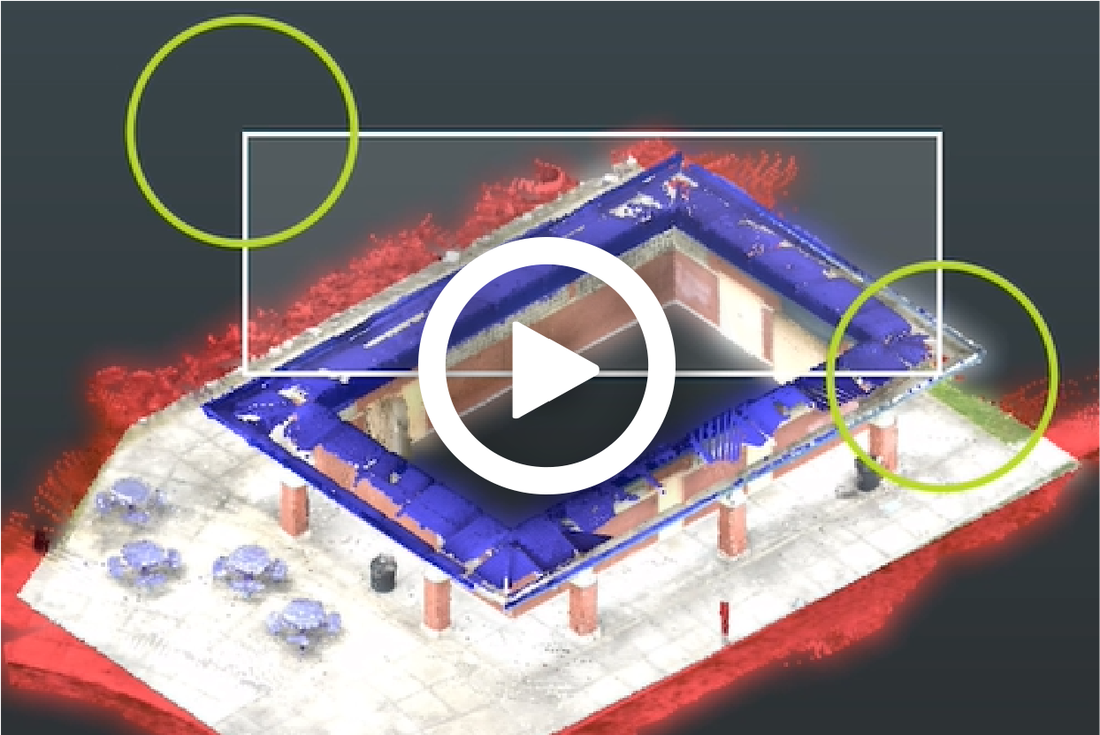


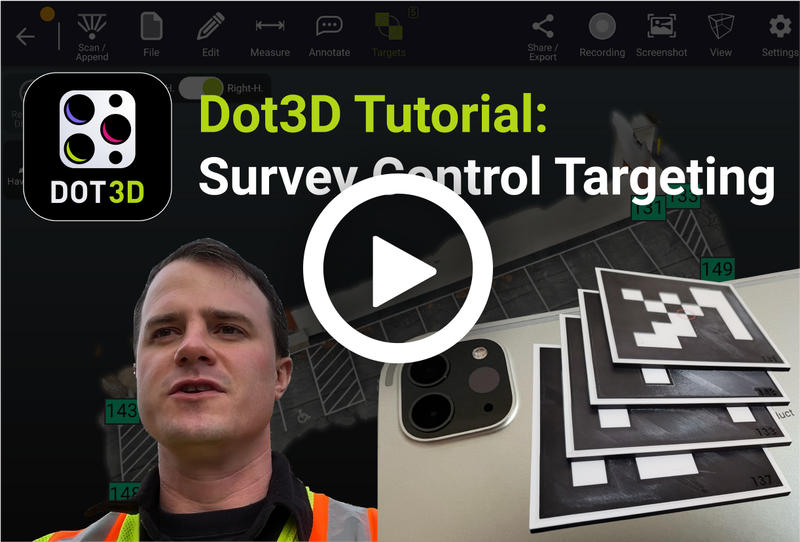
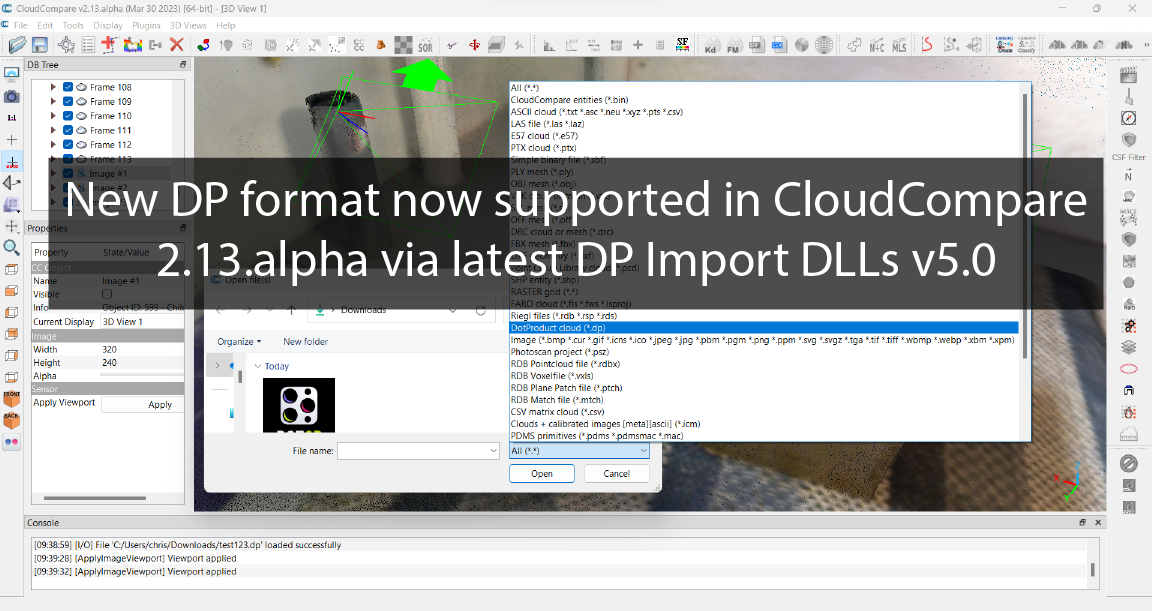
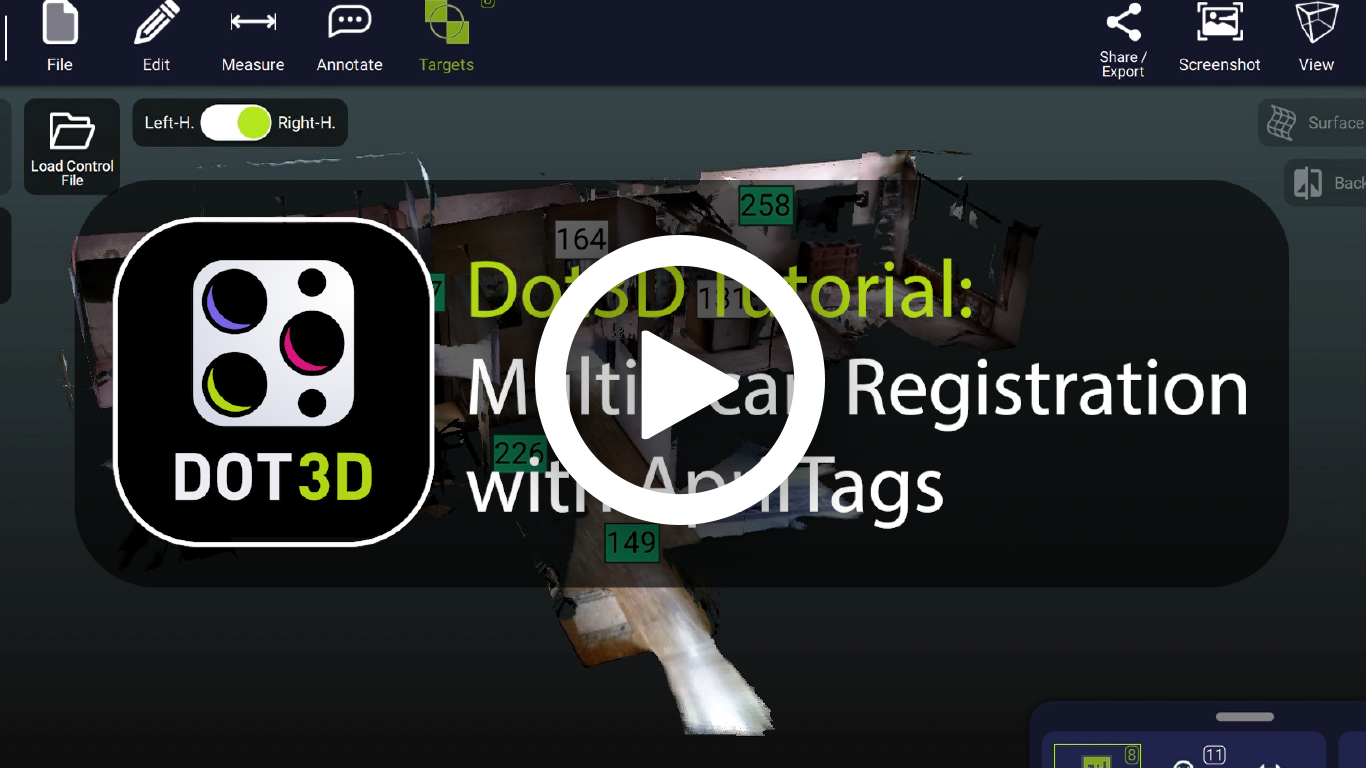

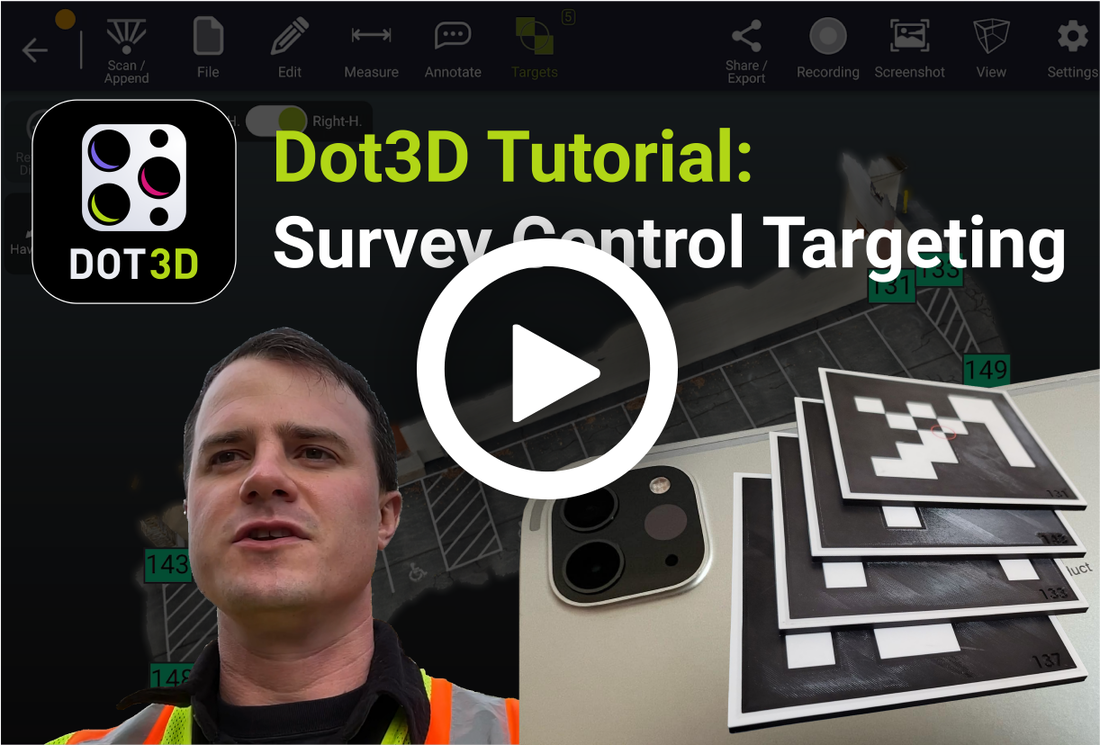
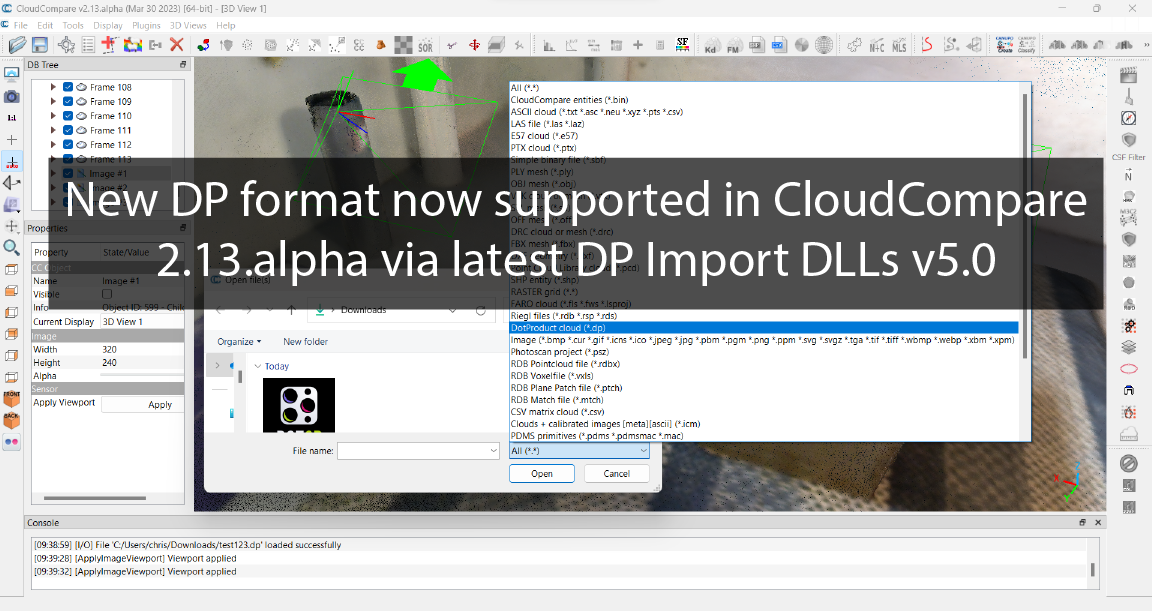
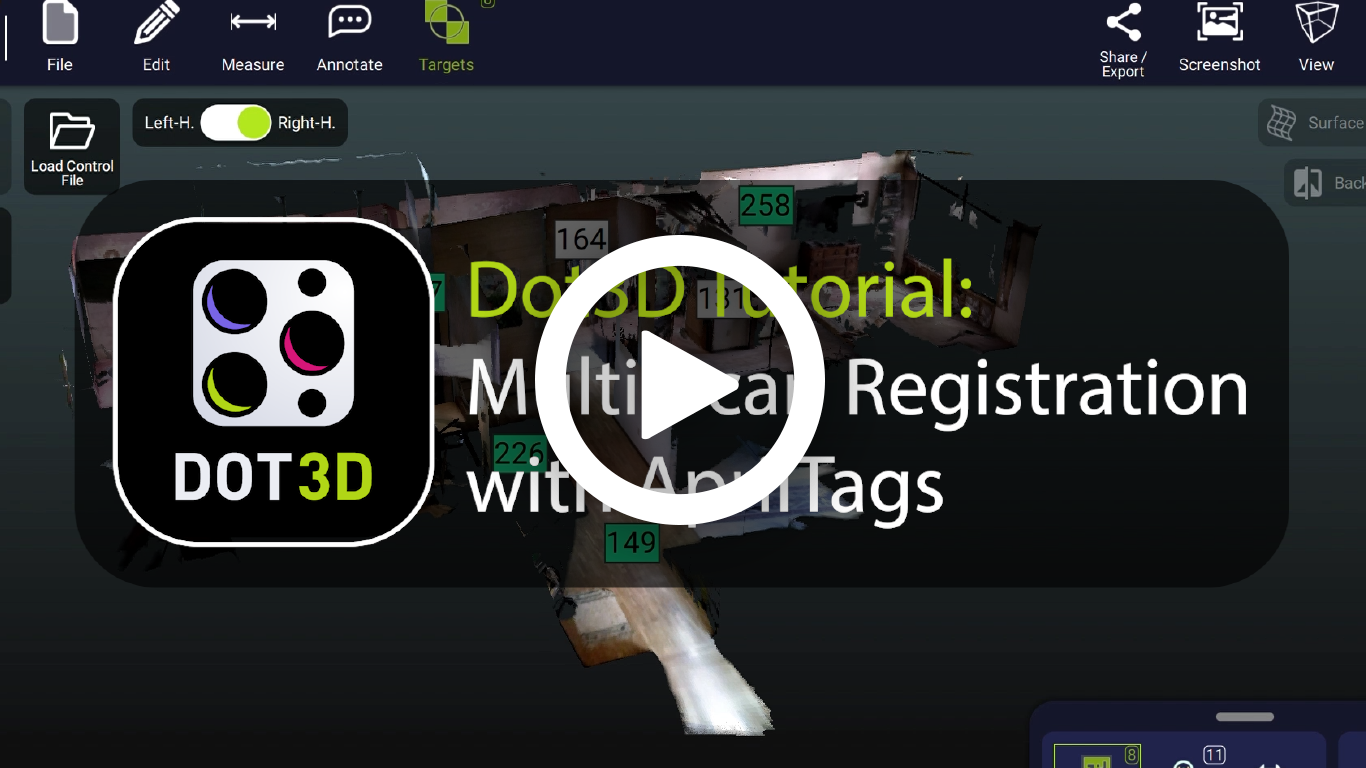

 RSS Feed
RSS Feed